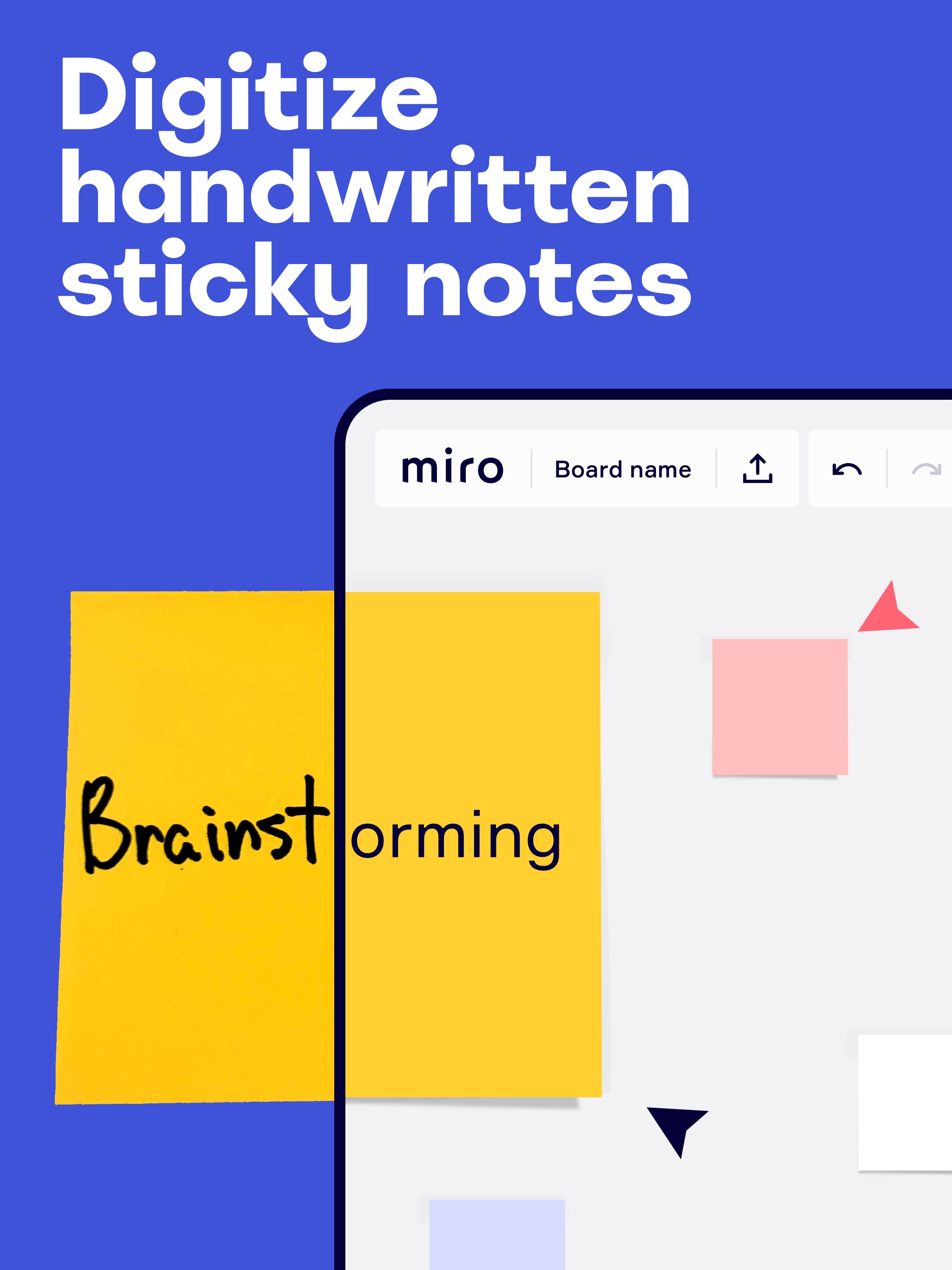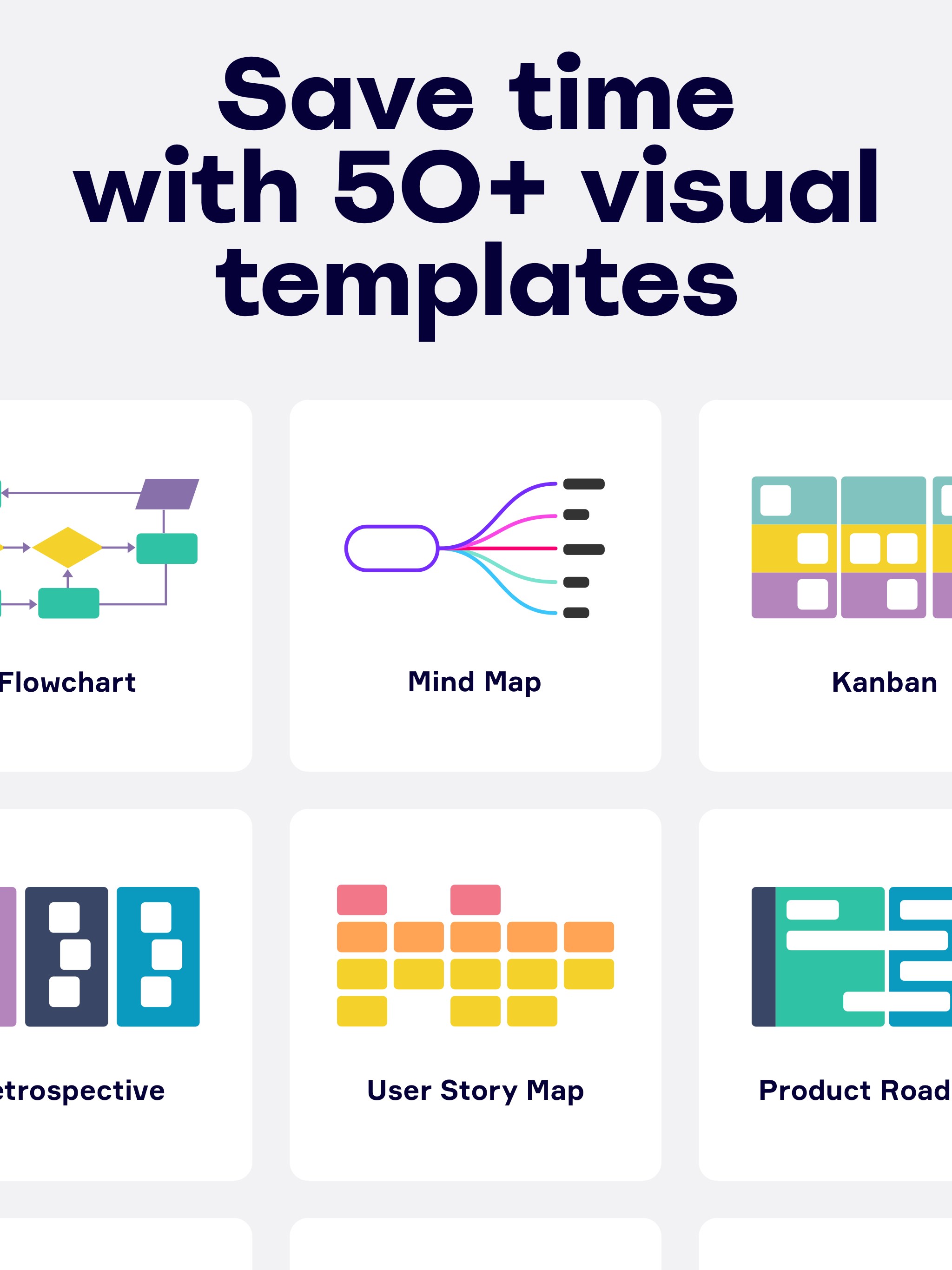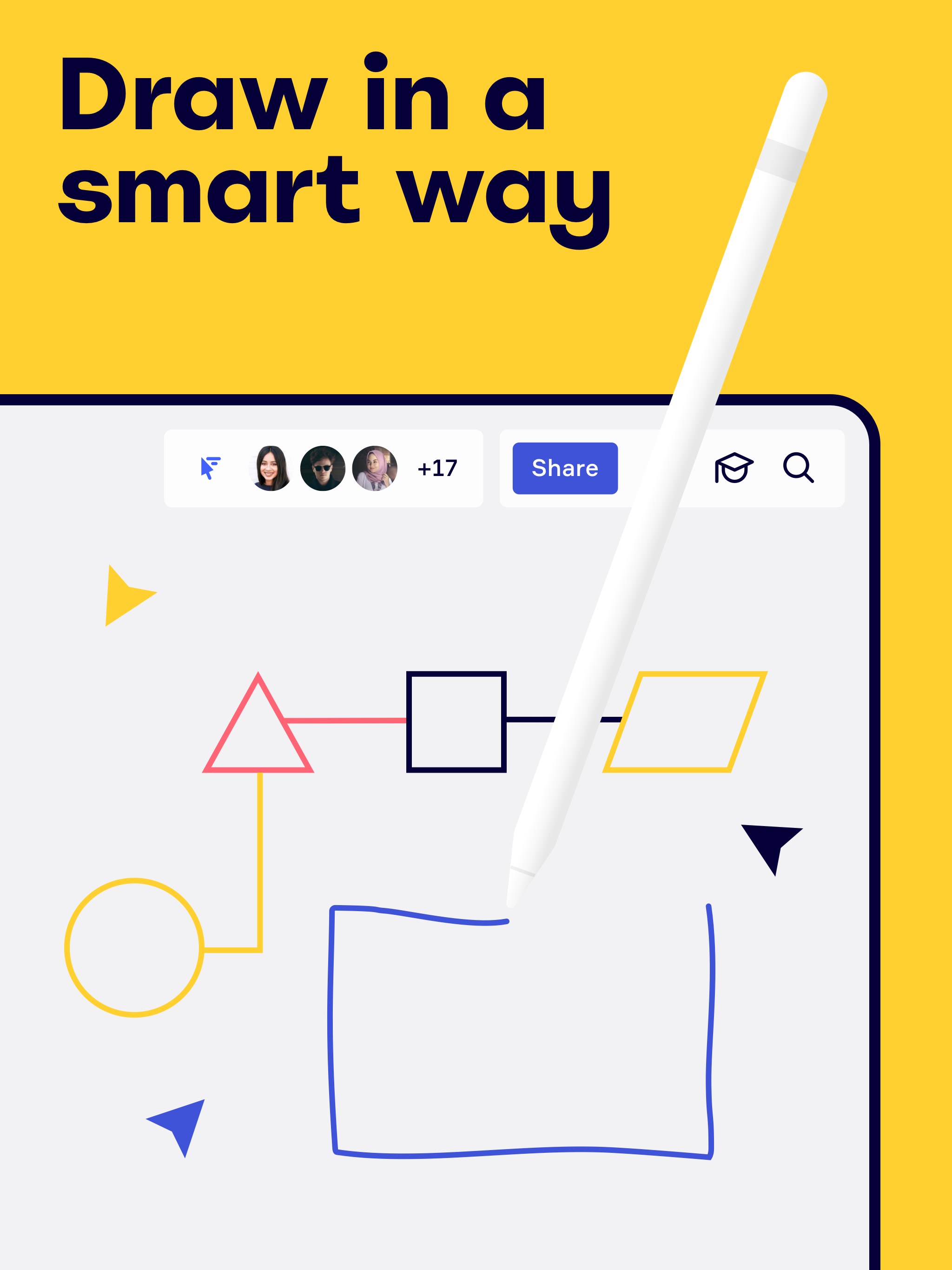Introduction:
Miro is a powerful collaborative tool designed for remote teams who aim to work interactively, no matter where each member is located. Perfect for professionals and organizations seeking to share, organize, and manage ideas or projects remotely, Miro delivers an extensive range of features that facilitate seamless teamwork and innovation.Main Features:
- Virtual Boards: Create visual spaces for brainstorming and project management using customizable templates or blank boards.
- Team Collaboration: Effortlessly invite team members to collaborate, enabling contributions from everyone in real-time.
- Diverse Content Types: Incorporate text, images, post-its, tables, calendars, and mind maps to enrich your project boards.
- Breakout Teams: Form specialized groups to focus on specific tasks while still being connected to the larger project.
- Change Tracking: Stay updated with all modifications made by team members to ensure a clear project progression.
Customization:
Miro provides a variety of customization options, allowing users to choose from numerous templates or create their boards from scratch. Users can adjust the layout and content type to best fit their project’s needs, ensuring that every board reflects their unique workflow and vision.Modes/Functionality:
- Real-time Editing: Collaborate with your team instantly, making changes and adding information collectively.
- Multi-user Access: Multiple users can interact on the same board, enabling dynamic discussions and brainstorming sessions.
- Integrations: Connect Miro with other apps like Slack, Google Drive, or Microsoft Teams for a seamless workflow.
Pros and Cons:
Pros:
- Intuitive interface that simplifies collaboration.
- Supports diverse content formats for comprehensive project boards.
- Real-time updates enhance team communication and productivity.
- Flexible layouts cater to a variety of project types and styles.
- Powerful integration options with other workplace tools.
Cons:
- Steep learning curve for some advanced features.
- Limited offline functionality.
- Performance may vary with larger boards or many simultaneous users.
Discover more apps
MagiKart: Retro Kart Racing lets you race as various characters, using customizable controls and special items, evoking nostalgia reminiscent of Super Mario Kart.
LunaProxy offers stable residential proxies for social media, with 200 million devices, dynamic pricing, 99.9% uptime, easy API integration, and a profitable affiliate program.
Genius DLL is an easy-to-use application for quickly downloading and registering DLLs, requiring just a few clicks to search, download, and manage libraries.
The Quick Start tab in Google Chrome provides access to installed apps, including a shortcut for iCloud Reminders, enhancing user convenience despite being unofficial.
Tiger Password Recovery is a user-friendly tool that efficiently retrieves lost passwords across various applications and devices using advanced algorithms.
Desktop Gadgets Revived restores classic Windows desktop gadgets, allowing customization with functional and aesthetic widgets on modern operating systems, maintaining compatibility and nostalgic design.
Advanced BAT to EXE Converter transforms BAT files into EXE format, enhancing application protection and aesthetics while allowing versioning and password features for developers.
Renee File Protector is a tool that easily hides and locks files on your computer or external devices, ensuring sensitive information remains secure.